
Video Editing Fundamentals
Video editing is an essential skill for creating professional and engaging content. Whether you’re editing for a personal project, social media, or professional production, understanding the fundamentals will help you craft impactful videos. Here’s a guide to get started:
Overview of Popular Editing Tools
A variety of video editing tools are available, each offering unique features and capabilities. Here are some of the most popular options:
- Adobe Premiere Pro: A professional-grade tool with advanced features for editing, color correction, and audio mixing. It’s widely used in the film and television industry.
- Final Cut Pro: Exclusive to macOS, this tool offers intuitive controls and powerful performance, ideal for professional editors.
- DaVinci Resolve: Known for its industry-leading color grading tools, DaVinci Resolve is also a full-featured editing platform.
- iMovie: A beginner-friendly option for Mac users, offering basic editing tools and simple transitions.
- Filmora: A user-friendly tool with a variety of effects and templates, perfect for content creators.
Importing and Organizing Footage
Proper organization is crucial for an efficient editing process. Follow these steps to set up your project:
- Import Footage: Transfer video files from your camera or device to your computer. Use your editing software to import these files into the project library.
- Organize Files: Create folders or bins for different types of content (e.g., raw footage, audio, graphics).
- Label Clips: Rename clips or add metadata to make them easier to locate during editing.
- Review and Select: Watch all the footage and select the best takes for your project.
Editing Workflow: Cutting, Trimming, and Sequencing
The editing workflow involves shaping raw footage into a cohesive story. Here’s how to approach it:
- Cutting: Remove unnecessary parts of the footage to keep the video concise.
- Trimming: Adjust the start and end points of clips to ensure smooth transitions between shots.
- Sequencing: Arrange clips in the desired order to create a narrative flow.
- Adding B-Roll: Use supplementary footage to enhance the story and provide visual variety.
- Syncing Audio: Align audio tracks with video to ensure proper timing and clarity.
Adding Transitions and Effects
Transitions and effects add polish to your video and keep viewers engaged. Here’s how to use them effectively:
- Transitions: Use simple transitions like cuts, fades, or dissolves to maintain a professional look. Avoid overusing flashy effects that may distract from the content.
- Visual Effects: Add text overlays, animations, or filters to emphasize key points or enhance aesthetics.
- Color Correction and Grading: Adjust brightness, contrast, and color balance to ensure consistent visuals. Apply color grading to create a specific mood or tone.
- Sound Effects and Music: Integrate background music and sound effects to complement the visuals and evoke emotions.
- Titles and Subtitles: Use titles for introductions and subtitles to ensure accessibility for all viewers.
Conclusion
Video editing transforms raw footage into compelling stories that captivate audiences. By mastering the tools, organizing footage, and following a structured workflow, you can create professional-quality videos. Remember to keep learning and experimenting with transitions, effects, and advanced techniques to refine your editing skills.
ویڈیو ایڈیٹنگ کی بنیادی باتیں
ویڈیو ایڈیٹنگ ایک اہم مہارت ہے جو پیشہ ورانہ اور دلکش مواد بنانے کے لیے ضروری ہے۔ چاہے آپ ذاتی پروجیکٹ، سوشل میڈیا، یا پیشہ ورانہ پروڈکشن کے لیے ایڈیٹنگ کر رہے ہوں، بنیادی باتوں کو سمجھنا آپ کو مؤثر ویڈیوز بنانے میں مدد دے گا۔ یہاں ایک رہنما پیش کیا گیا ہے:
مشہور ایڈیٹنگ ٹولز کا جائزہ
ویڈیو ایڈیٹنگ کے کئی ٹولز دستیاب ہیں، جن میں ہر ایک کی اپنی خاصیت اور خصوصیات ہیں۔ یہاں کچھ مشہور ٹولز ہیں:
ایڈوب پریمیئر پرو: ایک پیشہ ورانہ ٹول جو ایڈیٹنگ، کلر کریکشن، اور آڈیو مکسنگ کے لیے جدید خصوصیات فراہم کرتا ہے۔ یہ فلم اور ٹی وی انڈسٹری میں بہت مقبول ہے۔
فائنل کٹ پرو: صرف میک او ایس کے لیے دستیاب، یہ ٹول آسان کنٹرولز اور طاقتور کارکردگی فراہم کرتا ہے، پیشہ ور ایڈیٹرز کے لیے بہترین۔
ڈاونچی ریزالو: اپنے شاندار کلر گریڈنگ ٹولز کے لیے مشہور، یہ ایک مکمل ایڈیٹنگ پلیٹ فارم بھی ہے۔
آئی مووی: میک صارفین کے لیے ایک آسان ٹول جو بنیادی ایڈیٹنگ اور سادہ ٹرانزیشنز فراہم کرتا ہے۔
فلمورا: ایک صارف دوست ٹول جس میں کئی ایفیکٹس اور ٹیمپلیٹس موجود ہیں، مواد تخلیق کرنے والوں کے لیے بہترین۔
فوٹیج امپورٹ اور آرگنائز کرنا
منظم کرنا ایڈیٹنگ کے عمل کو مؤثر بنانے کے لیے ضروری ہے۔ ان مراحل پر عمل کریں:
فوٹیج امپورٹ کریں: اپنے کیمرے یا ڈیوائس سے ویڈیو فائلز کو کمپیوٹر پر ٹرانسفر کریں۔ انہیں ایڈیٹنگ سافٹ ویئر میں پروجیکٹ لائبریری میں شامل کریں۔
فائلز کو منظم کریں: مختلف مواد (جیسے کہ را فوٹیج، آڈیو، گرافکس) کے لیے فولڈرز یا بینز بنائیں۔
کلپس کو لیبل کریں: کلپس کو نیا نام دیں یا میٹا ڈیٹا شامل کریں تاکہ انہیں تلاش کرنا آسان ہو۔
ریویو اور سلیکٹ کریں: تمام فوٹیج دیکھیں اور پروجیکٹ کے لیے بہترین کلپس منتخب کریں۔
ایڈیٹنگ ورک فلو: کٹنگ، ٹرمنگ، اور سیکوینسنگ
ایڈیٹنگ ورک فلو میں را فوٹیج کو ایک مربوط کہانی میں تبدیل کرنا شامل ہے۔ اس طرح کام کریں:
کٹنگ: غیر ضروری حصوں کو ہٹا دیں تاکہ ویڈیو مختصر اور دلچسپ ہو۔
ٹرمنگ: کلپس کے آغاز اور اختتام کو ایڈجسٹ کریں تاکہ شاٹس کے درمیان ہموار ٹرانزیشن ہو۔
سیکوینسنگ: کلپس کو مطلوبہ ترتیب میں رکھیں تاکہ کہانی کا بہاؤ بنے۔
بی رول شامل کریں: اضافی فوٹیج کا استعمال کریں تاکہ کہانی کو بہتر بنایا جا سکے اور ویژول میں تنوع پیدا ہو۔
آڈیو کو سنک کریں: آڈیو ٹریکس کو ویڈیو کے ساتھ ملائیں تاکہ وقت اور وضاحت یقینی ہو۔
ٹرانزیشنز اور ایفیکٹس شامل کرنا
ٹرانزیشنز اور ایفیکٹس ویڈیو کو مزید دلچسپ بناتے ہیں اور ناظرین کو مشغول رکھتے ہیں۔ ان کا مؤثر استعمال کریں:
ٹرانزیشنز: سادہ ٹرانزیشنز جیسے کٹس، فیدز، یا ڈیزالووز کا استعمال کریں تاکہ پیشہ ورانہ شکل برقرار رہے۔ چمکدار ایفیکٹس کے زیادہ استعمال سے گریز کریں۔
ویژول ایفیکٹس: اہم نکات کو اجاگر کرنے یا جمالیاتی خوبصورتی کے لیے ٹیکسٹ اوورلیز، اینیمیشنز، یا فلٹرز شامل کریں۔
کلر کریکشن اور گریڈنگ: روشنی، کانٹراسٹ، اور رنگوں کا توازن ایڈجسٹ کریں تاکہ ویژولز یکساں ہوں۔ مخصوص ماحول یا ٹون کے لیے کلر گریڈنگ کا استعمال کریں۔
ساونڈ ایفیکٹس اور میوزک: بیک گراؤنڈ میوزک اور ساونڈ ایفیکٹس شامل کریں تاکہ ویژولز کے ساتھ جذبات کو ابھارا جا سکے۔
ٹائٹلز اور سب ٹائٹلز: تعارف کے لیے ٹائٹلز اور ناظرین کے لیے سب ٹائٹلز شامل کریں تاکہ ہر کوئی مواد کو سمجھ سکے۔
اختتام
ویڈیو ایڈیٹنگ را فوٹیج کو دلکش کہانیوں میں تبدیل کرتی ہے جو ناظرین کو متاثر کرتی ہیں۔ ٹولز پر مہارت حاصل کر کے، فوٹیج کو منظم کر کے، اور ایک منظم ورک فلو پر عمل کر کے، آپ پیشہ ورانہ معیار کی ویڈیوز بنا سکتے ہیں۔ مزید سیکھنے اور ٹرانزیشنز، ایفیکٹس، اور جدید تکنیکوں کے ساتھ تجربات کرتے رہیں تاکہ اپنی ایڈیٹنگ مہارت کو بہتر بنا سکیں۔

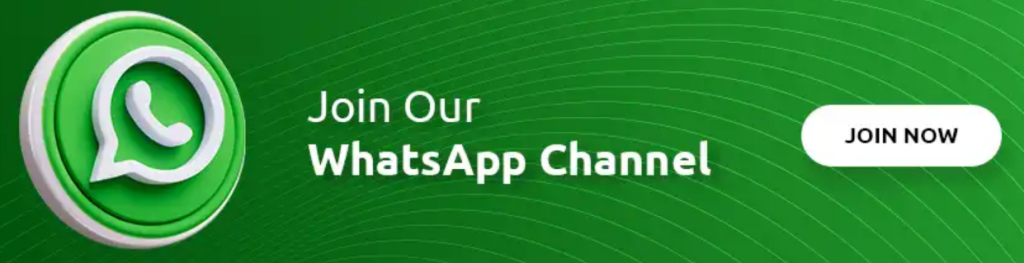

Leave a Reply